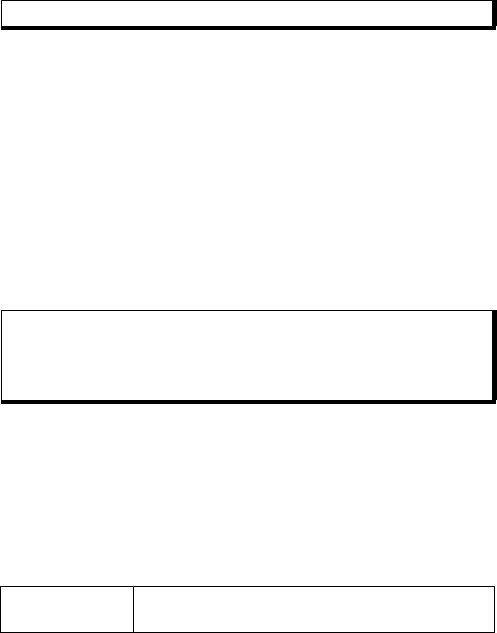
95
DOWNLOAD FILES FROM THE INTERNET
You can download ringtones, games, video and sound clips, and
applications to your phone through the Browser. After
downloading, the files are saved to the relevant menu application
in the phone.
From Connectivity application:
1. Open Browser.
2. Scroll to Download Applications, Download Images,
Download Skins, Download Sounds, or Download Videos,
and open.
3. Scroll to desired bookmark if there is more than one, then
open the bookmark. The phone begins connection process.
4. After connecting to the site, scroll to desired hotlink containing
the file and open.
5. After the file is downloaded, it is stored in the menu
application in which the file is opened; for example, a video
clip is stored in Gallery.
BROWSER SETTINGS
Check your default access point, specify if you want images to be
automatically loaded, and allow cookies to be stored on the
phone.
From Connectivity application:
1. Open Browser.
2. Press Options and select Settings to reach:
Note: This feature may not be available.
Note: Panasonic is not responsible for the performance of downloaded
content or possible corruption of phone software.
The phone may not allow you to copy, modify, transfer or forward
some copyrighted images, ringtones or other content.
Default access
point
Change default access point for connecting to the
Internet through the Browser.


















