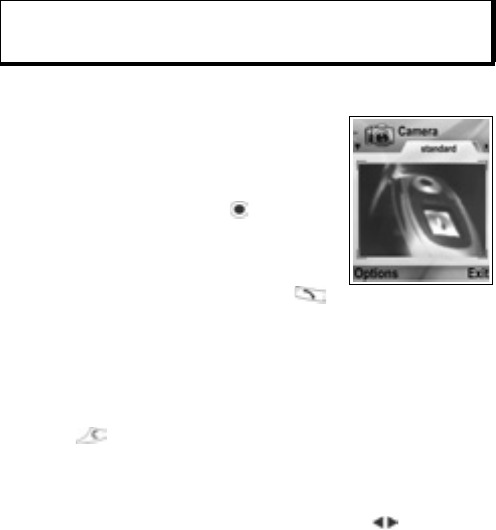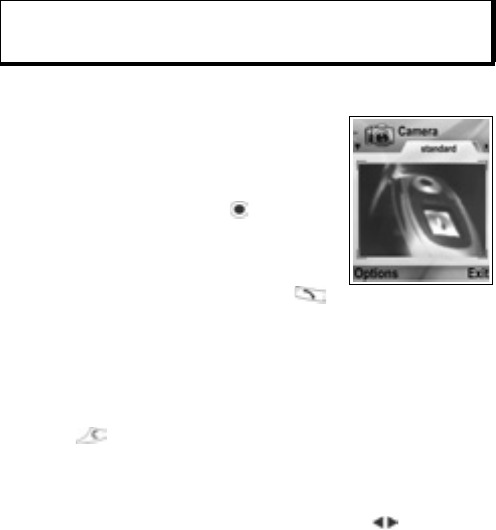
71
CAMERA
Take pictures to send in a multimedia or e-mail message, or for
your Contacts cards. Pictures can also be sent via infrared or
Bluetooth
®
.
TAKE A PICTURE
From Camera application:
1. With the flip open, the main display acts
as a viewfinder. Move the phone around
to frame your subject.
2. To snap the picture, press .
• The image is automatically saved to
Images folder. See Gallery on
page 75.
To send the picture immediately, press .
Scroll to Via multimedia, Via e-mail, Via Bluetooth, or Via
infrared. To complete multimedia messages, see page 51; or E-
mail messages on page 53; or Bluetooth
®
on page 102; or
Infrared on page 104.
If you do not want to save it, either:
• Press and select Yes
• Press Options and select Delete.
Change Capture Modes
To choose different picture capture modes, scroll to select:
Standard Regular size landscape pictures (640x480 pixels
[VGA])
Portrait Smaller pictures that use much less memory and
can be placed in Contacts cards (80x96 pixels)
Note: Camera mode depletes battery power more rapidly. To conserve
your battery, the phone shifts to camera standby mode after 1
minute if no keys are pressed.