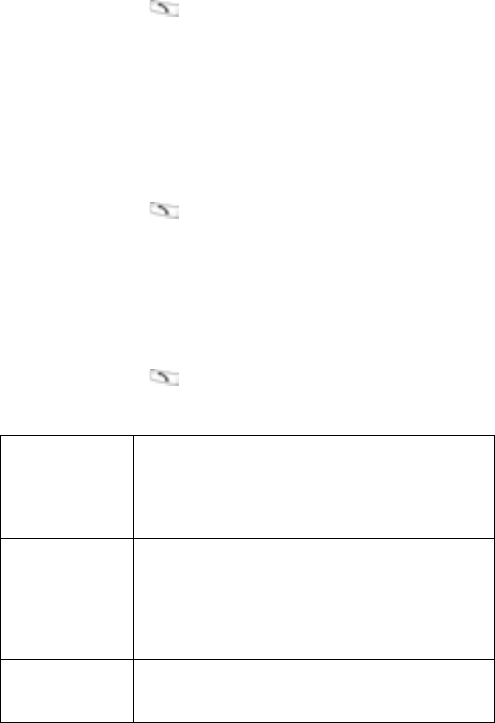
134
1. Press and hold .
2. After the prompt to “Say a command”, say “Name Lookup”.
3. After the prompt to “Say the name”, say the full name of a
person in your Contact list, including first name and last name.
4. The Contact entry appears on the screen.
OPEN APPLICATION
Open an application by saying “Open”, then say the name of the
desired application.
1. Press and hold .
2. After the prompt to “Say a command”, say “Open”, then say
the name of the application, for example, “Messages”.
3. The application opens.
See Voice Commands Settings to choose applications to open.
VOICE COMMANDS SETTINGS
1. Press and hold .
2. After the prompt to “Say a command”, press Settings and
select from:
Digit Dialing If the phone cannot consistently recognise num-
bers that you are saying, select Adapt Digits to
make recordings to teach the system your voice.
Select Reset Digits to restore the original recog-
nition software.
Sensitivity If the phone cannot recognise most of your com-
mands, change sensitivity toward Reject Less. If
the phone recognises too many mismatches,
change sensitivity toward Reject More.
Select Commands or Names. Then scroll up or
down to change the setting.
Choice Lists Choose whether the phone presents choices
when the phone does not recognise your com-
mand.


















