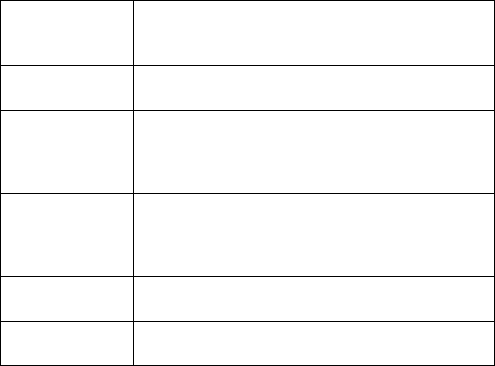
86
Incoming Call when Playing Video
If there is an incoming call during playback of video clips, the
player pauses the video. It remains paused in the background
during calls. To resume play, return to opened file and press
Options and select Continue.
The player also pauses when an alarm sounds, or a note
appears, or you open another application. When you return to the
player, press Options and select Continue.
If you open an application when streaming video is playing, the
streaming video pauses, and stops when the auto disconnect time
period is reached. See RealOne Player Settings on page 85.
Online time Select Unlimited, or select User defined to spec-
ify the amount of time before phone will discon-
nect if there has been no activity
Maximum band-
width
Select a maximum bandwidth for streaming media
to use
Connection
time-out
Select a maximum time period to wait from select-
ing a streaming link until it connects to the server.
Scroll left and right to move the slider and change
the time period.
Server time-out Select a maximum time period to wait for the
media server to begin sending the streaming
media. Scroll left and right to move the slider and
change the time period
Lowest UDP
port
Type in a User Datagram Protocol port number
Highest UDP
port
Type in a User Datagram Protocol port number


















