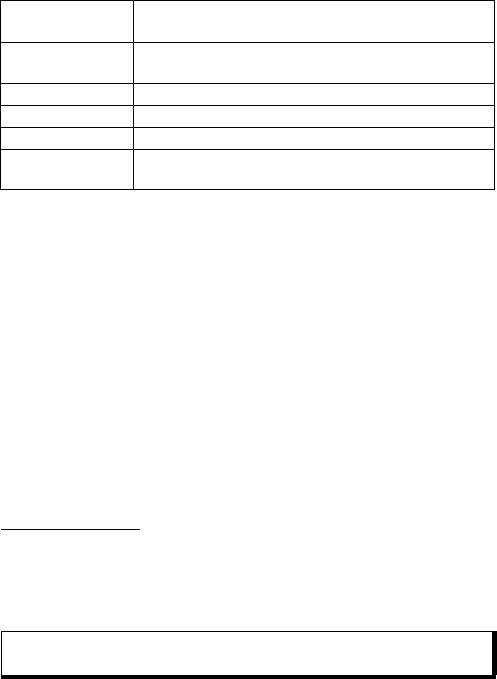
80
4. Open Image servers. For the first time, select Yes to define
an image server.
5. Open each field to enter information:
To edit or add more image servers, press Options and select Edit
or New image server after opening Image servers. You can also
delete Image servers here.
To change the image server in use if you have set up more than
one, open Image server in use setting and select desired image
server.
Upload Images
To upload images to an image uploader service, from Media
application:
1. Open Gallery.
2. Scroll to the desired image to upload to highlight it.
3. Press Options and select Image uploader > Upload.
PHOTOBASE
Take pictures, then show them to your friends in a slide show right
from your phone. Remove red eye, crop, rotate, or change
brightness and contrast of your pictures before sharing them. You
can also add frames, clip art, and text to your pictures.
Image server
name
Enter a descriptive name for the image server
* Access point
in use
Choose desired access point from list. See
page 118.
User name Enter your user name for the uploader service
Password Enter your password for the uploader service
* Web address Enter the web address of the image server
Auto folder
naming
Select On to have the current time and date as
the default name for your folders on the server
Note: For customer support and more information on PhotoBase, visit
www.arcsoft.com.


















