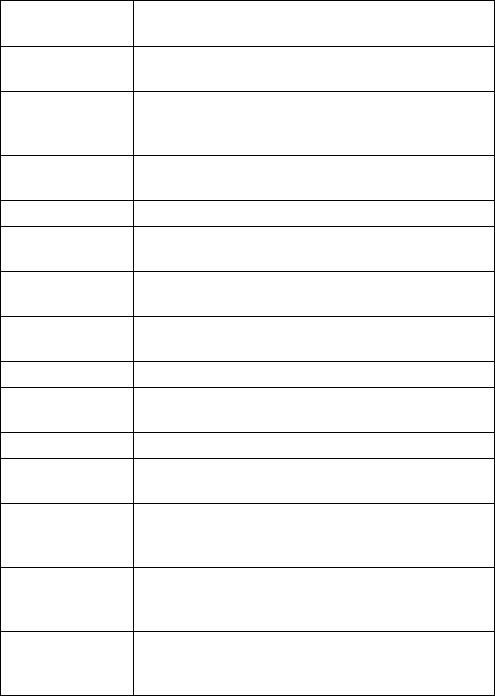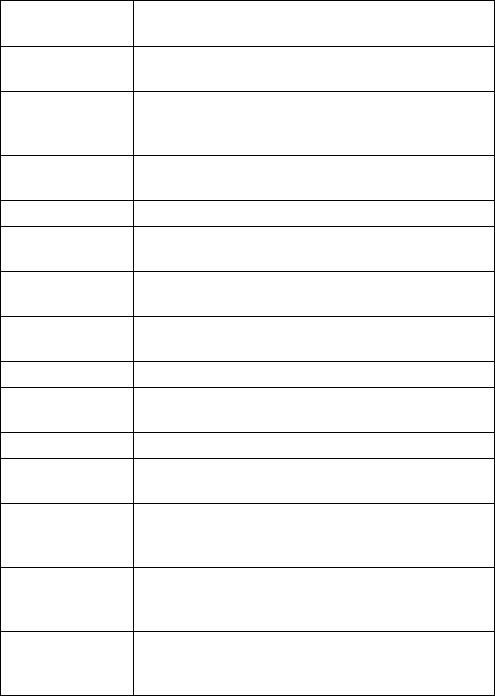
59
5. Press Options and select New mailbox.
6. Enter information in fields. Fields marked in the phone with a
red asterisk (*) must have an entry.
Mailbox name Use default name or enter a name for your
mailbox and press OK.
* Access point
in use
Default Access Point supplied by wireless service
provider
* My e-mail
address
Enter your own e-mail address and press OK.
May be supplied by wireless or Internet service
provider.
* Outgoing mail
server
Enter SMTP mail server address.
Send message Choose During next conn. or Immediately.
Send copy to
self
Select Yes or No.
Include
signature
Select Yes to enter a signature for outgoing
messages.
User name Enter a name to log into service provider remote
mailbox.
Password Enter password.
* Incoming mail
server
Enter address of incoming mail server (POP or
IMAP), supplied by service provider.
Mailbox type Select POP3 or IMAP4.
Security Select Off or On. Determined by Internet service
provider.
APOP secure
login
(POP3 only)
Select Yes to use authenticated POP log in;
encrypts password.
Retrieve
attachment
(IMAP4 only)
Select Yes or No to automatically retrieve
attachment when message is fetched.
Retrieve
headers
(IMAP4 only)
Select All to retrieve all message headers, or
select User defined and type in a number to
retrieve only the latest headers.