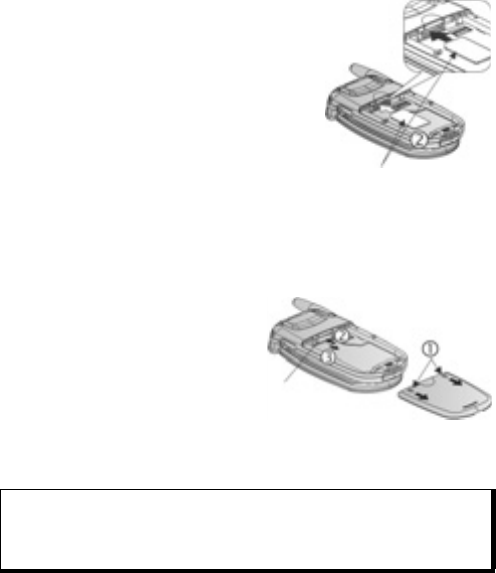
3
2. Position SIM card as shown, with
gold contacts facing phone and
notched corner entering phone first.
Carefully slide the SIM card into the
SIM card pocket until it clicks.
• If SIM card is inserted incorrectly
or damaged, Insert SIM card may
display. Remove SIM card, then
install again.
• If SIM card rejected message
appears, contact your wireless
service provider.
Removing SIM Card
1. Place thumbs at outer
edges of battery cover,
press down, then slide off
battery cover towards
bottom of phone. Remove
battery (see page 4).
2. Gently push bottom edge of
SIM card forward into SIM card pocket to release SIM card.
3. After SIM card is ejected, gently remove it.
Note: If you are upgrading your phone and your previous phone did not
support new services, such as MMS (Multimedia Messaging
Service), you may need to insert a new SIM card. Contact your
wireless service provider.
SIM Card
SIM Card


















