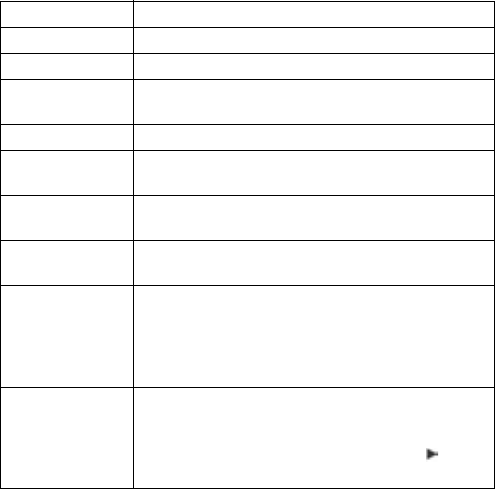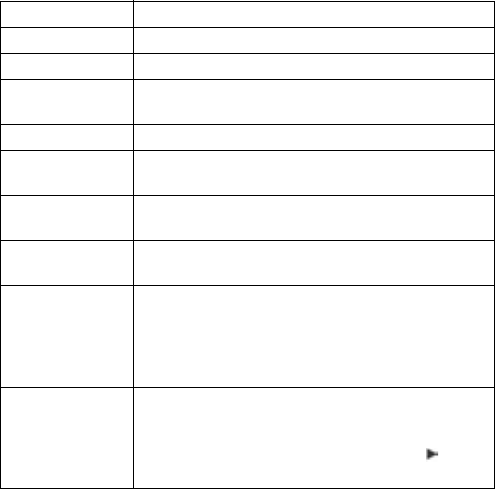
149
6. The list is sorted from closest match first to farthest match
last. Folders and files with the same name appear with folder
before file.
Manage Folders and Files
From Tools application:
1. Open File Mgr.
2. Press Options and select:
Send Files
From Tools application:
1. Open File Mgr.
2. Open desired folder, then open file.
Open Open the selected folder or file.
Delete Delete the selected folder or file.
Move to folder Move selected item to another folder.
Copy to folder Copy selected item to another folder, leaving the
original in its current place.
New folder Create a new folder.
Mark/Unmark Mark or unmark several files at once. Not avail-
able for folders.
Rename Change name of item. Default folders cannot be
renamed.
Receive via
Infrared
To receive a file via infrared, see page 104.
View details View name, format type, date and time modified,
size in bytes or kilobytes (if item is a folder, size is
total of all files and folders inside the folder),
whether it is a default folder, number of sub fold-
ers, and number of files.
Memory details View number of bytes stored in separate applica-
tions such as Calendar or Messages. Also view
total memory in use and free memory. View phone
memory on phone memory tab, or scroll
for
miniSD Card memory.