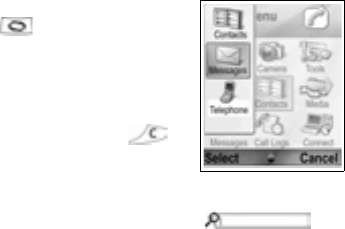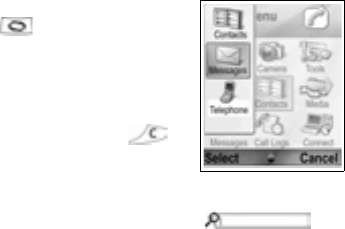
31
•Press Back until Exit softkey appears, then press Exit.
•Press Close.
Shortcut to swapping among open items
If you have several menu items open, you
can press and hold to view a pop-up
window and scroll to locate the desired open
item. When you open the item, you will begin
at the point where you were previously.
To close an open item from the pop-up
window, scroll to desired item, press
and select Yes.
SEARCH OPTION
In certain menu items, a magnifying glass icon
appears which allows you to search for a name, file or item.
To search, enter the first letter of the desired name or file. The
phone finds and displays matching entries. To refine the search,
enter two or more letters.
SHARED PHONE MEMORY
The phone’s memory capacity is shared by all images; text,
multimedia and e-mail messages; Contacts cards; video and
sound clips; ringtones; Calendar and Notepad notes; and
downloaded applications stored on your phone. If you keep more
files on the phone, then there is less memory available to store
new files or run certain applications.
To decrease the amount of phone memory used: (1) store data on
your miniSD Card; (2) delete data that is old, copied elsewhere or
not being used; (3) delete messages with attachments from your
Inbox after saving attachments to an application; (4) use the
portrait format to take pictures with the Camera whenever
possible. The portrait format file size is much smaller than
standard format.