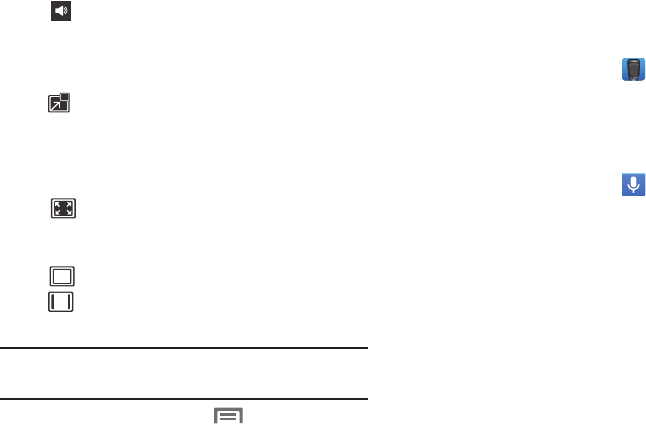
Applications and Widgets 107
Note:
The screen view icons are a three-way toggle. The icon
that appears is the mode used after you tap the icon.
4. While playing a video, touch
Menu
for video
options.
Voice Recorder
Record your voice or other sounds, and share recordings
using Bluetooth, Messaging, or Gmail.
Ⅲ
From the
Apps
screen, touch
Voice Recorder
.
Voice Search
Voice Search offers voice-activated Google searches. If you
agree, Voice Search uses your location to improve search
results and offer other services.
Ⅲ
From the
Apps
screen, touch
Voice Search
.
Volume
: Activate an on-screen volume control.
Touch and drag the scale to set volume, or
press the Volume key on the side of the
phone.
Pop-up Player
: Play the video in a small
window so you can use the phone for other
purposes while watching the video.
Double tap the screen to return to the player
and normal size.
Full-screen
: Display the video on the entire
screen. This view may cause some image
distortion.
Original size
: Play the video in its original size.
Full-screen in ratio
: Enlarge video as much as
possible without distortion.


















