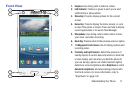12
Turning Your Phone On
Ⅲ
Press and hold the
Power/Lock
key (on the
upper right side of the phone) for three seconds.
While powering on, the phone connects with the
network and then displays the Locked screen and any
active Notification alerts.
Note:
Your phone’s internal antenna is located along the
bottom back of the phone. Do not block the antenna;
doing so may affect call quality or cause the phone to
operate at a higher power level than necessary.
Unlocking Your Phone
1. If needed, press Press
Home
to wake
the screen.
2. If there are no
Notification alerts on
your phone, swipe the
screen to unlock it.
The Home screen
appears.
Note:
If you have purchased your phone online, the first time
you power your phone on and unlock the screen, the
Activation Wizard
Welcome
screen appears.
Follow the prompts to activate and set up your phone.