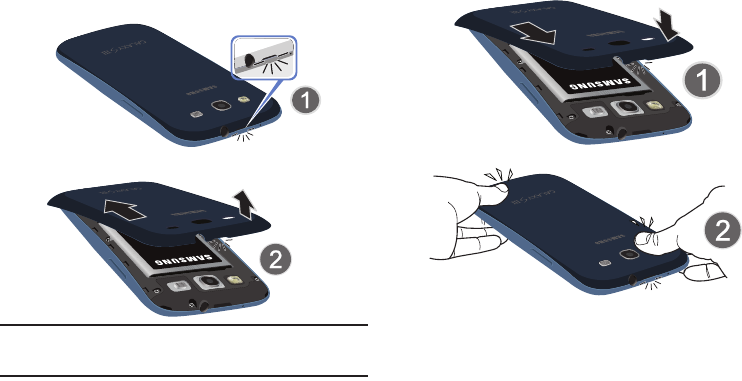
6
Removing the battery cover
1. Locate the cover removal opening (1).
2. Place your fingernail in the opening and pry the cover
away from the device (2).
Caution!
Do not bend or twist the back cover excessively.
Doing so may damage the cover.
Installing the battery cover
Ⅲ
Align the cover (1) and press it firmly into place (2),
making sure it snaps into place at the corners.


















