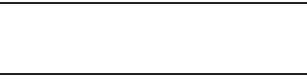
138
Device ringtone
Choose a ringtone for incoming calls.
1. From the
Sound
menu, under
Ringtone and
notifications
, touch
Device ringtone
. The
Device
ringtone
menu appears.
2. Touch a ringtone to select it.
When you touch a ringtone, a sample plays, unless you
have a Silent mode enabled.
3. To add a downloaded music or other sound file to the
list and select it as the Device ringtone, touch
Add
.
The
Complete action using
pop-up appears.
•
Select
Choose music track
or
Music Player
.
•
Touch
Always
or
Just once
and select a song to add to the list.
4. Touch
OK
to save your selection.
Device vibration
Choose a vibration pattern to use when vibration is enabled.
1. From the
Sound
menu, under
Ringtone and
notifications
, touch
Device vibration
. The
Device
vibration
menu appears.
2. Touch a vibration pattern to select it. When you touch a
pattern, a sample plays.
3. To create your own pattern, touch
Create
. Touch
Tap to
create
in the pattern; then touch
Stop
. Touch
Save
to
save your pattern.
4. Touch
OK
to save your selection.
Note:
For information on using Music Player or
Play Music, see “Music Player” on page 95 or
“Play Music” on page 102.


















