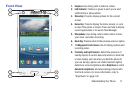Getting Started 13
Turning Your Phone Off
1. Press and hold the
Power/Lock
Key
(on the
upper right side of the device) for two seconds.
2. At the prompt, touch
Power off
. The
Power off
pop-up
appears.
3. At the prompt, touch
OK
.
Your Google™ Account
Your new phone uses your Google account to fully utilize its
Android features, including Gmail, Google Maps, Google Talk,
and the Google™ Play apps. When you turn on your phone
for the first time, you should set up a connection with your
existing Google account, or create a new Google account.
1. Press
Home
, then touch
Applications
➔
Gmail
.
The
Add a Google Account
screen displays.
2. Touch
Existing
or
New
to continue.
3. Follow the on-screen instructions to sign in if you
already have a Google account, or to create a
Google Account.
Creating a Samsung Account
An active Samsung account is required to use applications
such as AllShare Play and Media Hub.
1. From the Home screen, touch
Menu
➔
Settings
.
The
Settings
screen appears in the display.
2. Touch
Add account
.
3. Follow the on-screen instructions to complete your
account.
TTY Mode
Your phone is fully TTY-compatible, allowing you to connect a
TTY device to the phone’s headset jack. Before you can use
your phone with a TTY device, you’ll need to enable TTY
Mode. For more information, refer to “Other call settings” on
page 68.