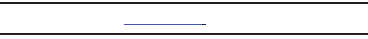
Settings 135
Kies via Wi-Fi
Kies via Wi-Fi lets you synchronize your PC wirelessly with
your device, provided they are both on the same Wi-Fi
network. You can view and share videos, photos, music,
ringtones, and more.
1. From your PC, download and install the Samsung Kies
application if you don’t already have it.
Tip:
You can find it at
samsung.com.
2. From your PC, launch the Samsung Kies application.
3. From your PC, connect to a Wi-Fi network.
4. From the
Settings
screen, touch
More settings
➔
Kies via Wi-Fi
.
5. From your device, connect to the same Wi-Fi network
that your PC is connected to if you have not already
done so.
For more information, refer to “Scanning and
Connecting to a Wi-Fi Network” on page 113.
Device
Home screen mode
Select the Home screen layout that best suits your needs.
1. From the
Settings
screen, under
Device
, touch
Home
screen mode
.
The
Home screen mode
screen appears.
2. Select the desired Home screen mode:
• Standard mode
: A conventional layout for apps and widgets
on the Home screen panels.
•Starter mode
: A simplified apps and widgets layout for first-
time smartphone users.
3. Touch
Apply
to save your selection.


















