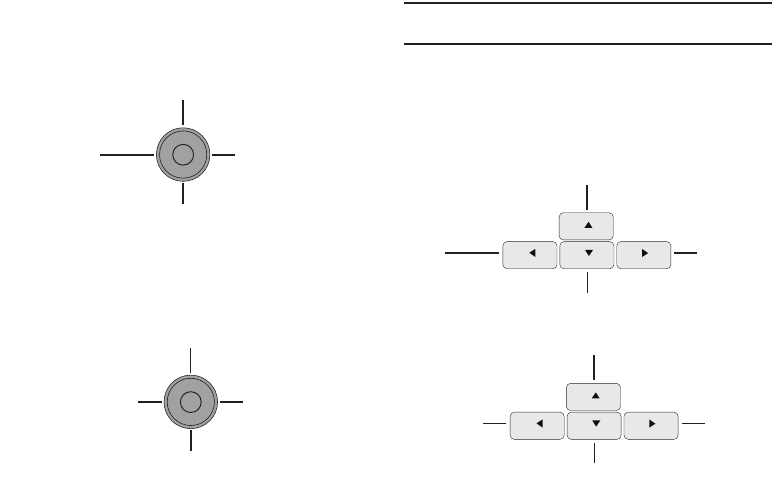
33
Navigation Key Shortcuts
In standby mode and with the QWERTY keypad closed and
Shortcut Icon
set to
On
, press the Navigation key Up or Down to
launch the corresponding applications in the pattern shown here.
With Shortcut Icon Off
In standby mode and with the QWERTY keypad closed and
Shortcut Icon
set to
Off
, press the Navigation key Up, Down, Left,
or Right to launch the corresponding applications in the pattern
shown here.
Note:
In standby mode and with the QWERTY keypad open, the Navigation
key shortcut pattern rotates 90
o
to match the screen.
QWERTY Keypad Shortcuts
In standby mode and with the QWERTY keypad open, you have
the option of using the arrow keys on the QWERTY keypad itself
to launch applications, as shown here.
With Shortcut Icon On
With Shortcut Icon Off
Messages
Contacts
Left
Navigation
Right
Navigation
Messages
Contacts
MetroWEB
@metro
Messages
Contacts
Left
Navigation
Right
Navigation
Messages
Contacts
MetroWEB
@metro
r560.book Page 33 Tuesday, June 16, 2009 1:04 PM


















