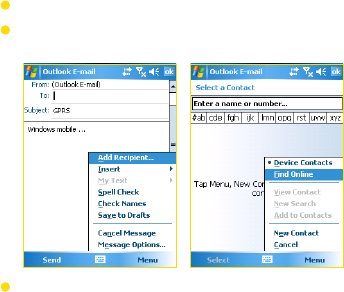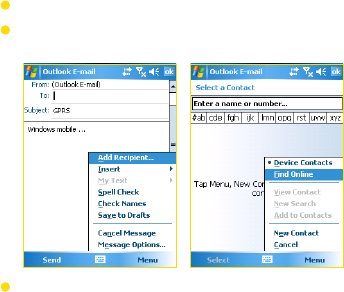
Section 7: Exchanging Messages Section 7: Exchanging Messages
115
Section 7: Exchanging Messages Section 7: Exchanging Messages
To find a contact online:
In addition to having contacts on your device, you can also
access contact information from your organization’s Global
Address List (GAL). GAL is the address book that contains all
user, group, and distribution list e-mail addresses of your
organization, and it is stored on the Exchange Server. By having
direct online access to it from your device, it is quick and
easy for you to plan a meeting and e-mail a meeting request
immediately to anyone in your organization.
Access to the GAL is available if your organization is running
Microsoft Exchange Server 2003 SP2 and you have completed
your first synchronization with the Exchange Server.
1. Synchronize with Exchange Server if you have never done
so. (See page 49.)
2. Tap Start > Contacts > Menu > View By > Name.
3. Do any of the following:
In Contacts, tap Menu > Find Online.
In a new message, tap the To box. Tap Menu > Add
Recipient > Menu > Find Online.
In a new meeting request using Calendar, tap
Attendees and then tap Menu > Find Online.