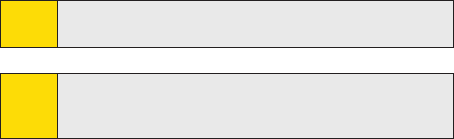
62 Section 5: Managing Your PPC-6700Section 5: Managing Your PPC-6700
Section 5: Managing Your PPC-6700Section 5: Managing Your PPC-6700
Personal and System Settings
Your PPC-6700 may come with programs already assigned to
hardware buttons. You can customize these buttons to open the
programs you use most, or to perform certain shortcuts such as
changing the screen orientation, opening the Today screen, or
opening Input Panel.
To reassign programs or shortcuts to program buttons:
1. Tap Start > Settings > Personal tab > Buttons.
2. A list of buttons and their current assignments is
displayed on the Program Buttons tab.
3. Tap the button you want to reassign. To help you identify
the buttons, there are numbers and icons representing
the original function of the button.
4. In the Assign a program box, tap the program or shortcut
you want to assign.
5. Tap OK.
To increase or decrease the size of text on the screen:
1. Tap Start > Settings > System tab >Screen >Text Size.
2. Move the slider to increase or decrease the text size.
To enter owner information:
1. Tap Start > Settings > Personal tab > Owner Information.
2. On the Identification tab, enter your personal information.
Note:
Entering and displaying owner information are best practices;
they allow someone to return the device to you in case it is lost.
Tip:
If the owner information is displayed on the Today screen, you
can open and edit the information directly from the Today
screen. Just tap that section of the screen.


















