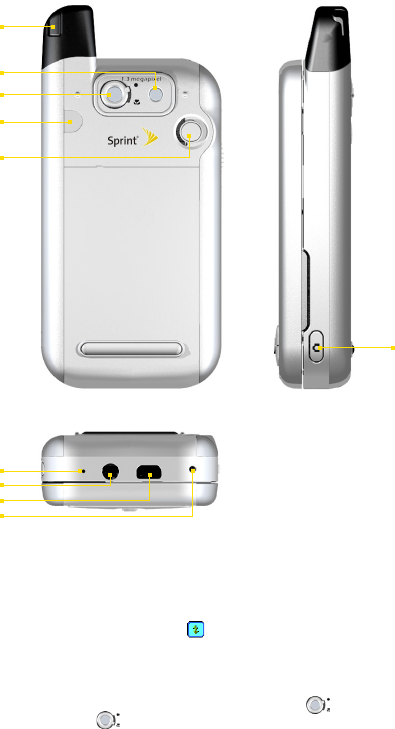
8 Section 1: Getting Started
Back, Right and Bottom Components
20
19
21
22
23
25
24
26
28
27
19. Stylus and Stylus Slot
Use the stylus to write, draw, or select items on the touch screen.
20. Flash
Allows you to capture images even in a dark environment. To turn on
the flash, tap the Flash icon ( ) when in Camera mode.
21. Camera Lens
The lens on your PPC-6700 supports two shoot modes: Wide-angle
mode (normal) and Macro mode (close-up). To change the shoot
mode, push the switch up for wide-angle mode ( ) or down for
macro mode ( ).


















