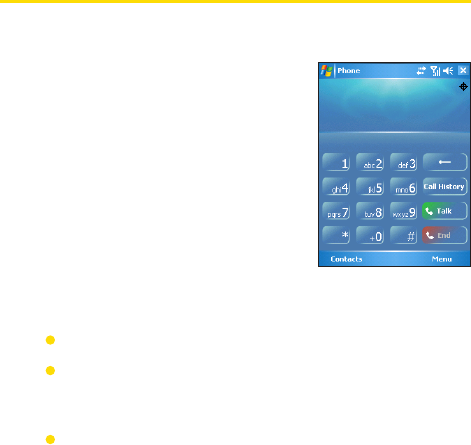
40 Section 3: Using Phone Features
3.2 Making a Call
With your PPC-6700, you can make a call from Phone, Contacts, Call
History, and Speed Dial.
Make a Call From Phone
On the Phone screen, tap the desired
phone number, and tap Talk at the
lower right of the screen. If you tap
a wrong number, tap the Back arrow
to erase individual numbers one at a
time. To delete all the numbers, tap
and hold the Back arrow.
Make a Call From Contacts
You can do one of the following:
Tap Start > Contacts.
Tap the desired contact, and press TALK twice (once to
send the number to the Phone screen, and once to dial
the number).
You can also tap the desired contact in the contacts list,
and tap the phone number that you want to call. Or, tap
and hold the desired contact, and on the shortcut menu,
tap Call Work, Call Home, or Call Mobile.
To specify the number to dial:
By default, the mobile telephone number for that contact is
dialed when you make a call from Contacts. However, you can
specify that a different phone number is used instead.
1. Tap Start > Contacts.
2. Press NAVIGATION up or down to select the contact.
3. Press NAVIGATION left or right. The letters representing
the number will change as you scroll through them.


















