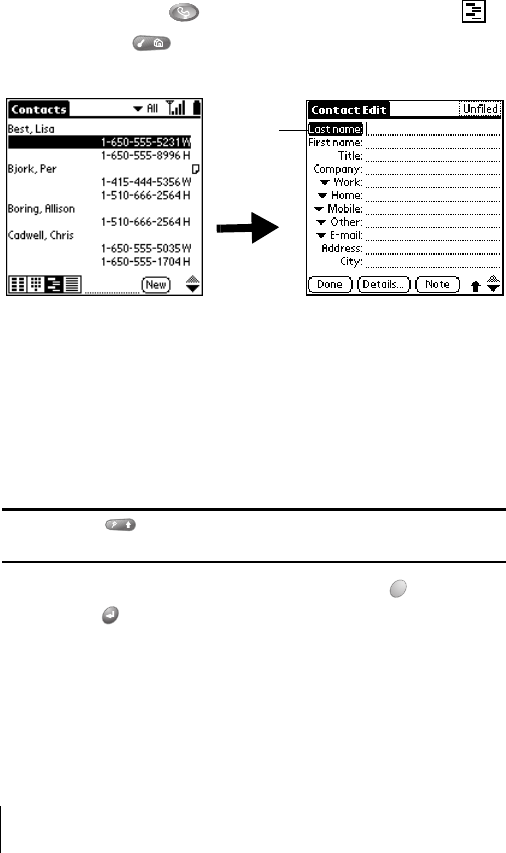
Section 6
90 Application-Specific Tasks
Many desktop software applications also have data import capabilities
that enable you to load database files into your Contacts list on your
phone. See the section that begins on page 32 and the online Help for
your desktop software for more information.
To create a new Contacts entry:
1.
Press PhoneBook repeatedly to access the Contacts view .
2. Press Menu .
3. Under Record, select New Contact (/N).
4. Enter the last name of the person you want to add to your Contacts
list.
5. Press the bottom scroll button to move to the First Name field and
then enter the person's first name.
6. Press the bottom scroll button to move to other fields and then enter
the other information that you want to include in this entry.
Tip: Hold Shift and use the scroll buttons to scroll the page up or
down.
7. After you finish entering information, hold Option and press
Return to finish.
Cursor
at Last
name


















