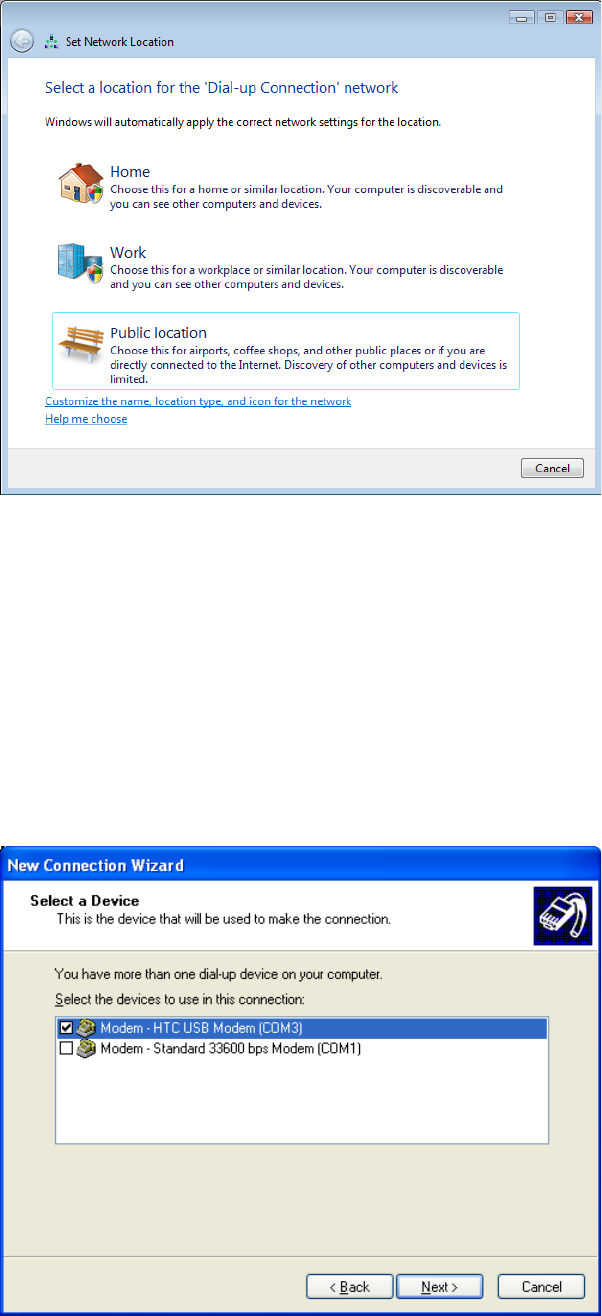
Getting Connected 115
To set up a dial-up connection in a Windows XP notebook
1. On your computer, click Start > Settings > Control Panel.
2. Double-click Network Connections.
3. Click File > New Connection.
4. In the New Connection Wizard, click Next.
5. Click Connect to the Internet then click Next.
6. Select Set up my connection manually then click Next.
7. Select Connect using a dial-up modem then click Next.
8. Select the USB modem that you previously installed, then click Next.


















