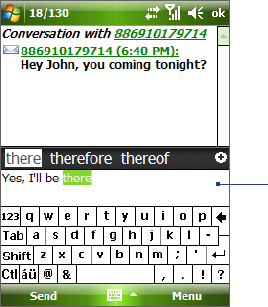
78 Exchanging Messages
Manage text messages
Text messages that are sent to and received from a contact (or number) are grouped as a single thread in
your inbox. Threaded SMS lets you see exchanged messages (similar to a chat program) with a contact on the
screen
To reply to a text message
1. In the Text Messages inbox, tap a message thread to open it.
2. At the bottom of the screen, type your reply message and then tap Send.
Enter your reply
message here
To delete a message in the thread
1. In the Text Messages inbox, tap a message thread to open it.
2. Use the Navigation Up or Down control to select a message in the thread that you want to delete.
3. Tap Menu > Delete.
To delete all messages in a thread
1. In the Text Messages inbox, select a message thread using the Navigation Up or Down control.
2. Tap Delete.
7.3 Types of E-mail Accounts
You can set up the following types of e-mail accounts on your device:
• Outlook e-mail that you sync with your PC or the Exchange Server.
• E-mail account that you have from an Internet Service Provider (ISP).
• Web-based e-mail accounts such as Yahoo!® Mail, AOL®, etc.
• Work account that you access using a VPN connection.
Set up your device to synchronize Outlook e-mail with the computer
If you have installed the synchronization software on your PC and created a partnership with your device,
then your device is ready to send and receive Outlook e-mail.
If you have not yet installed the synchronization software nor created a partnership, please do so by following
the procedures in Chapter 5.
Tip To set up your company e-mail account so that you can access Outlook e-mail messages wirelessly, you must set
up your device to synchronize via an over-the-air connection with your company’s Exchange Server. For more
information about synchronizing with your company e-mail server, see Chapter 8.


















