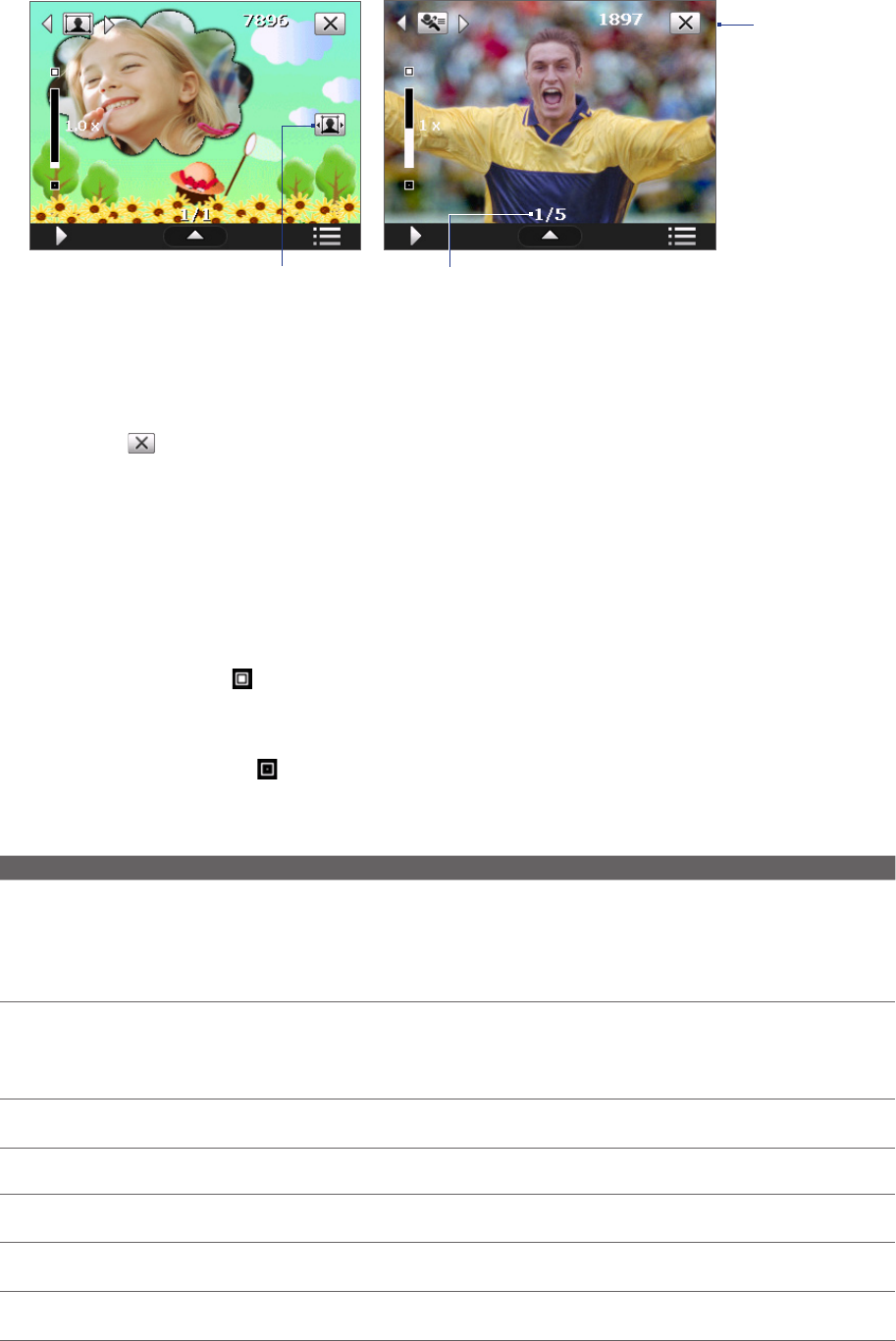
124 Experiencing Multimedia
Picture Theme mode
8
10
Sports mode
9
8 Template Selector icon. In Picture Theme mode, tap to toggle among the dierent templates.
9 Progress indicator. In Picture Theme, Sports and Burst modes, this shows the number of consecutive
shots.
10 Exit. Tap to exit the Camera program.
Zooming
Before capturing a still image or a video clip, you can zoom in to make the object in focus move closer or
zoom out to make the object move farther away.
Note The zoom control only appears onscreen when zooming is supported by the Resolution you have selected.
To zoom in
Press NAVIGATION up or tap .
To zoom out
Press NAVIGATION down or tap .
The camera zoom range for a picture or a video clip depends on the capture mode and capture size. The
following table is a summary.
Capture mode Capture size setting Zoom range
Photo
2M (1600 x 1200) No zooming available
1M (1280 x 960) 1.0x to 2.0x
Large (640 x 480) 1.0x to 2.0x
Medium (320 x 240) 1.0x to 4.0x
Small (160 x 120) 1.0x to 8.0x
Video
CIF (352 x 288) 1x and 2x
Large (320 x 240) 1x and 2x
Medium (176 x 144) 1x and 2x
Small (128 x 96) 1x and 2x
Contacts Picture
Large (640 x 480) 1.0x to 2.0x
Medium (320 x 240) 1.0x to 4.0x
Picture Theme Determined by the current template
Depends on the size of the template currently
loaded
Panorama
Large (640 x 480) 1x and 2x
Medium (320 x 240) 1x, 2x and 4x
Sports
Large (640 x 480) 1x and 2x
Medium (320 x 240) 1x, 2x and 4x
Burst
Large (640 x 480) 1x and 2x
Medium (320 x 240) 1x, 2x and 4x


















