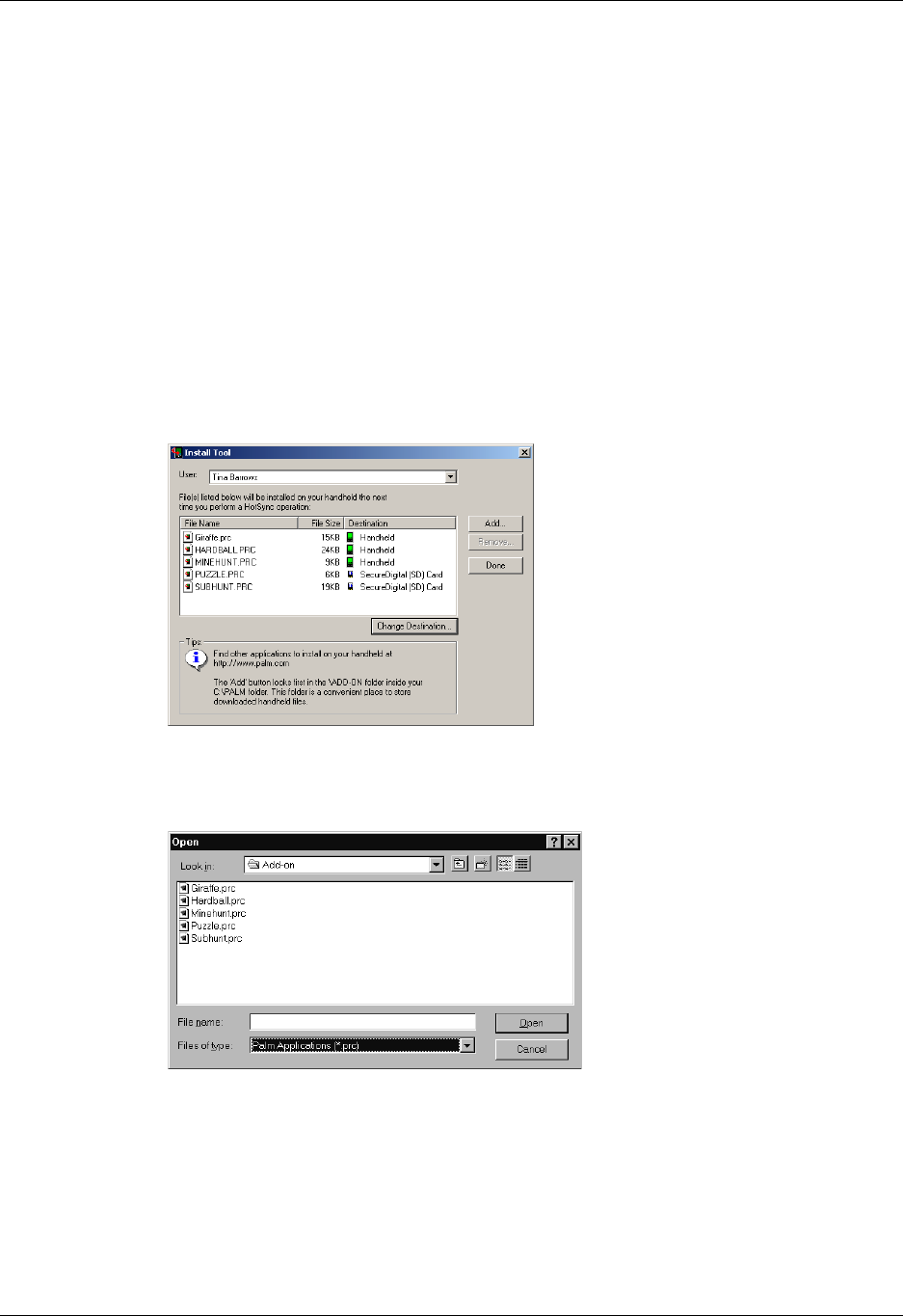
Chapter 6 Working with Applications
94
The Install Tool makes it easy to install software during a HotSync operation. There
are a variety of third-party applications available for your handheld. To learn more
about these applications, go to the web site:
www.palm.com.
To install add-on software on your handheld using a Windows computer:
1. On your computer, copy or download the application you want to install into
the add-on folder in your Palm Desktop directory on your computer.
2. Double-click the Palm Desktop icon on your desktop.
3. Click Install.
TIP You can also access the Install Tool dialog by selecting Install Tool from
the Palm Desktop program group or by double-clicking any file with a PRC,
PDB, PQA, PNC, or SCP file extension.
4. In the User drop-down list, select the name that corresponds to your handheld.
5. Click Add.
6. Select the application(s) that you want to install.
7. Click Open.


















