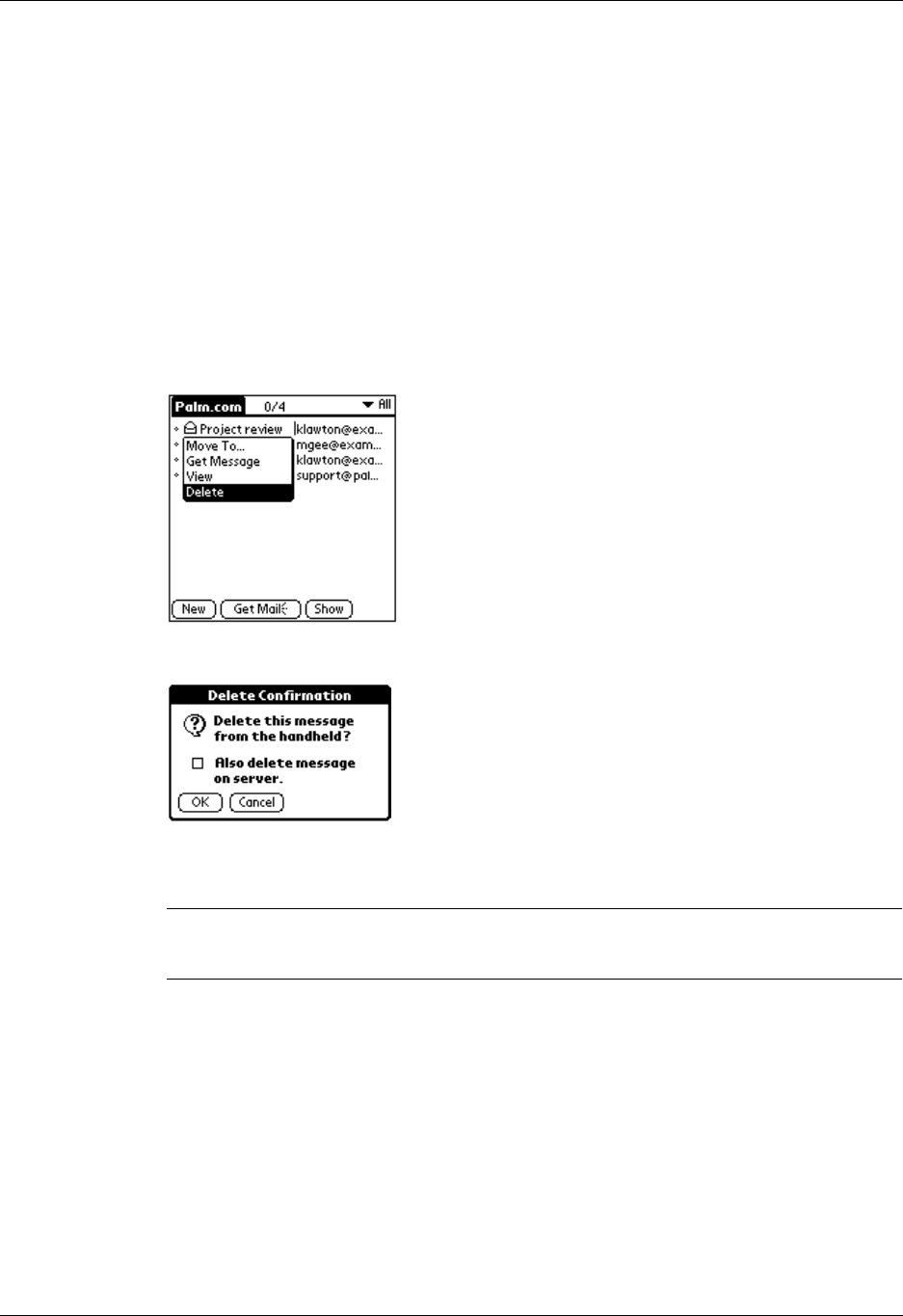
Chapter 5 Using MultiMail
®
Deluxe
56
7. Enter a reply.
8. Tap Outbox or Send to send the message.
Deleting e-mail
You can delete one or more e-mail messages at a time.
To delete one e-mail:
1. Tap the folders pick list and select the folder that contains the e-mail.
2. Tap the icon next to the message you want to delete.
3. Tap Delete.
4. (Optional) Select the check box to delete the message on the server.
5. Tap OK.
IMPORTANT If you delete a message on the server, you cannot retrieve it and view
it again later.
To delete selected e-mail:
1. Tap the folders pick list and select the folder that contains the e-mail.
2. Select the e-mail that you want to delete.
3. Do one of the following
Tap the account name, and then tap Delete.
Tap the icon next to a selected e-mail message, and then tap Delete on the pick
list.


















