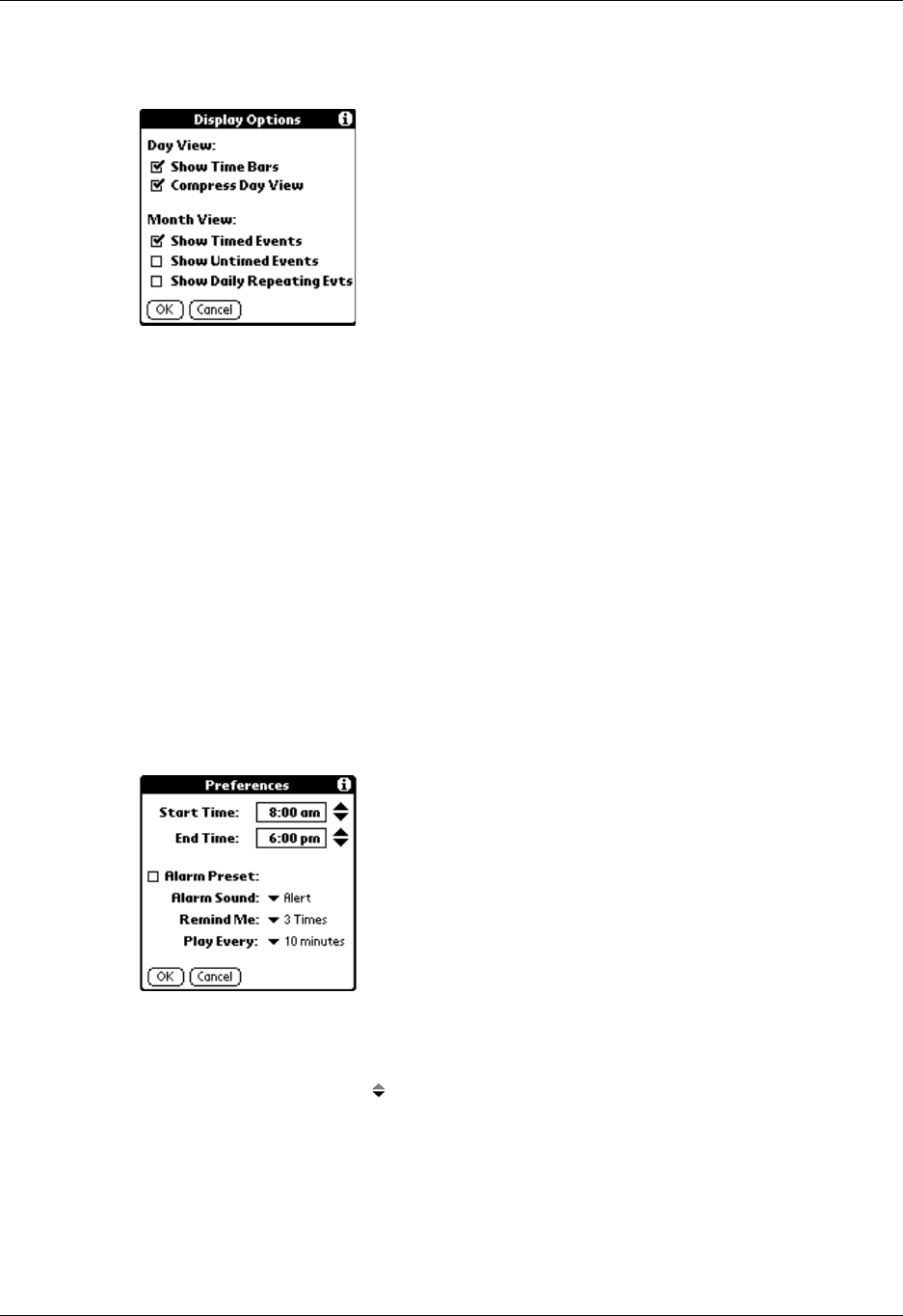
Date Book menus, preferences, and display options
127
Display Options
Allows you to change Date Book’s appearance and which events display.
Preferences
Show Time Bars
Activates the time bars that appear in the Day View. The time
bars show the duration of an event and illustrate event
conflicts.
Compress Day View
Controls how times appear in the Day View. When Compress
Day View is off, all time slots display. When it is on, start and
end times display for each event, but blank time slots toward
the bottom of the screen disappear to minimize scrolling.
Month View settings
These check boxes apply to the Month View of the Date Book.
You can activate any or all of these settings to show that you
have Timed, Untimed, or Daily Repeating events in the
Month View only.
Start/End Time
Defines the start and end times for Date Book screens. If the time
slots you select do not fit on one screen, you can tap the scroll
arrows to scroll up and down.
Alarm Preset
Automatically sets an alarm for each new event. The silent alarm
for untimed events is defined by minutes, days, or hours before
midnight of the date of the event.
Alarm Sound
Sets the tone of the alarm.


















