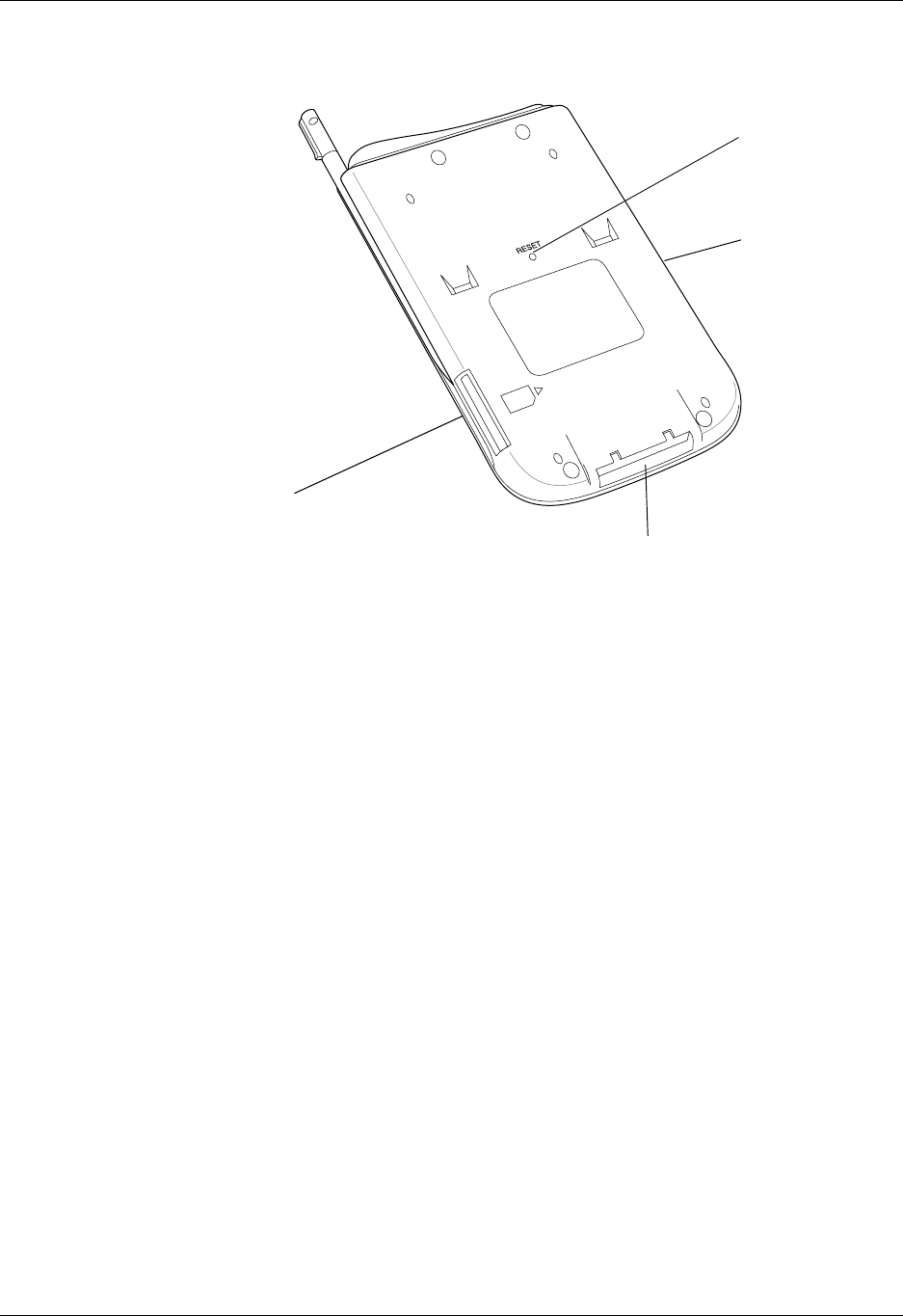
Chapter 2 Exploring Your Handheld
12
Locating back panel components
Adding an expansion card
A tiny expansion card (sold separately) increases the variety of tasks you can do
and the amount of space you have to store software and data on your handheld.
Reset button
Under normal use, you should not have to use the reset
button. See “Resetting your handheld” in Appendix A for
information about when and how to use the reset button.
Side channel
The left side channel holds the front cover, which slides in and
out.
Universal connector
Connects your handheld to the cradle, which in turn connects
to the back of your computer and through the AC adapter to
the wall current. This allows you to recharge your handheld as
well as update the information between your handheld and
computer using HotSync
®
technology.
The universal connector also connects peripheral hardware
devices to your handheld.
Expansion card slot
Accepts Secure Digital (SD) or MultiMediaCard expansion
cards, enabling you to add more memory, applications, or
Bluetooth™ functionality. You can also back up data to an
expansion card.
Universal
connector
Expansion
card slot
Side
channel for
cover
Reset
button


















