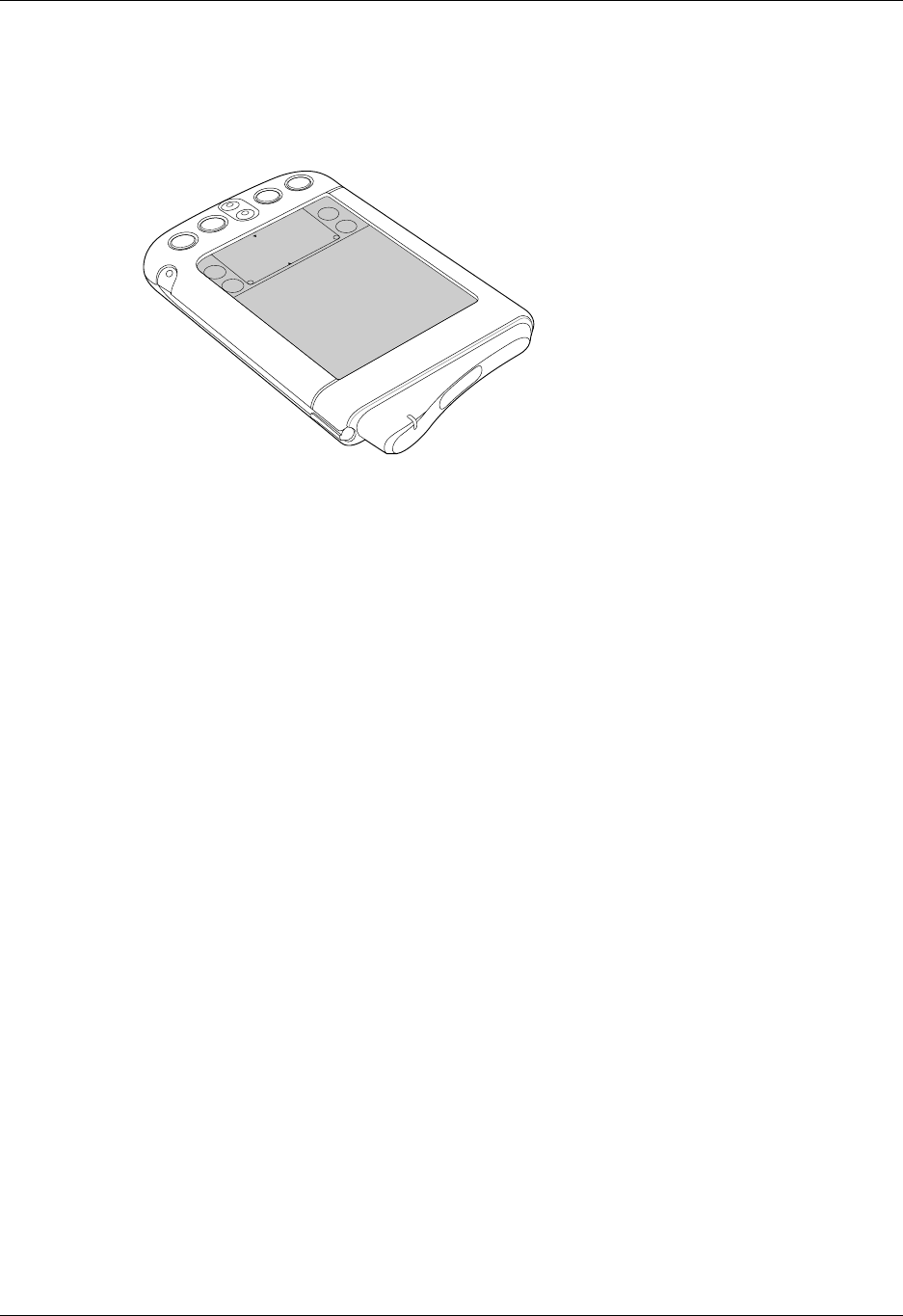
Chapter 4 Using Wireless Features
36
Using the indicator light
The indicator light at the top of the handheld blinks to indicate the following status
levels:
What is Web Clipping?
Web clipping is a fast and simple way to submit information to, and retrieve
information from, the Internet.
Just as your web browser gives you access to many different web sites, your
handheld gives you access to many different “sites” for web clipping — either
through the MyPalm mobile portal, or downloaded and installed directly on your
handheld.
These “sites” are called web clipping applications. You access and work with them
just as you would with a handheld application like Address Book.
Web clipping applications give you access to a wide variety of practical Internet
information. Each web clipping application is designed to let you query the
Internet for a specific kind of information.
For example, there are web clipping applications that give you access to traffic and
weather conditions; airline, hotel, and restaurant information; locations of
No light
Radio is off.
Green light
flashes every
5 seconds
Radio is on and transmitter is within range.
Red light
flashes every
5 seconds
Radio is on, but transmitter is out of range. You
need to move to another area to bring the
transmitter within range.
Red light
flashes at
paired
intervals
A notification that:
E-mail or other content has been received
Date Book/Note Pad/Clock event alert occurred
A dialog box appears describing the reason for
notification. Acknowledging the notification
turns off the indicator light.


















