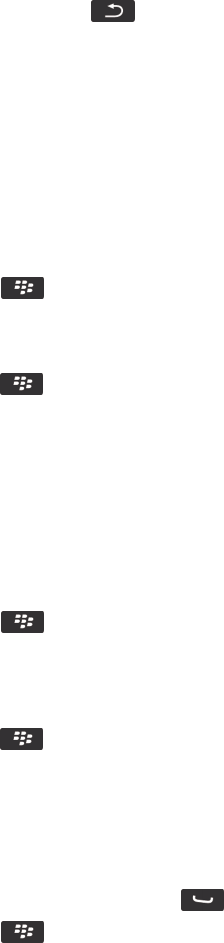
Note: If you search for messages, your smartphone doesn't search attachments.
To stop a search, press the key.
Related information
Do more with your message search results, 310
Message search criteria, 310
Hide filed and sent messages from the Messages
application
1. On the home screen, click the Messages icon.
2.
Press the key > Options > Message Display and Actions.
• To hide filed messages, select the Hide Filed Messages checkbox.
• To hide sent messages, select the Hide Sent Messages checkbox.
3.
Press the key > Save.
Show or hide messages from the Messages application
You can prevent messages from specific email accounts from appearing in the Messages application. You can also set a
separate icon to appear on the home screen for text messages. Depending on your theme, a separate icon might already
appear by default.
1. On the home screen, click the Messages icon.
2.
Press the key > Options > Inbox Management.
• To hide messages from specific email accounts, in the Email Accounts section, clear the checkbox beside one or
more email accounts.
• To show text messages, in the Other Message Types section, selct the Text Messages checkbox.
3.
Press the key > Save.
View or hide call logs in the Messages application
You can set your BlackBerry smartphone to show call logs, including missed calls, in the Messages application.
1.
From the home screen, press the key.
2.
Press the key > Options > Call Logs and Lists.
• To show recent and missed calls in the Messages application, select the All Calls option.
• To hide call logs in the Messages application, select the None option.
User Guide Messages
88


















