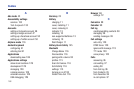172
Q
QWERTY keybards
Virtual Keyboard Types 40
R
Reducing Exposure
Hands-Free Kits and Other
Accessories 140
Reset
factory data 131
Responsible Listening 151
Restricting Children's Access to Your
Mobile device 156
Ringtones
notification 122
setting a song as a ringtone 81
Roaming 16
S
Samsung keypad
configuring 42
entering text 42
Samsung Mobile Products and
Recycling 147
Screen Keyboards
Android 41
Samsung 42
Swype 45
Security
locking and unlocking 16
locking the phone 16
screen unlock pattern 125
Security settings
credential storage 127
screen unlock pattern 125
visible passwords 126
Settings 112
Sharing pictures and video 89
Silent mode 121
SIM card
installation 7
Installing 7
removing 8
Smart Practices While Driving 144
Sound settings
audible selection tones 122
audible touch tones 122
haptic feedback 123
notification ringtone 122
phone vibrate 121
screen lock sounds 122
silent mode 121
vibration intensity 123
Specific Absorption Rate (SAR)
Certification Information 142
Speed Dials
assigning 57
removing or reassigning 58
Standard Limited Warranty 159
Swype
configuring 45
help 46
Swype keyboard
entering text 45
Symbol/Numeric mode 44
Synchronization settings
auto-sync 130
background data 129
System Tutorial 17
T
Text
changing input method 41
entering 40
on-screen QWERY keyboard 40
using Android keyboard 41
using Samsung keypad 42
using Swype keyboard 45