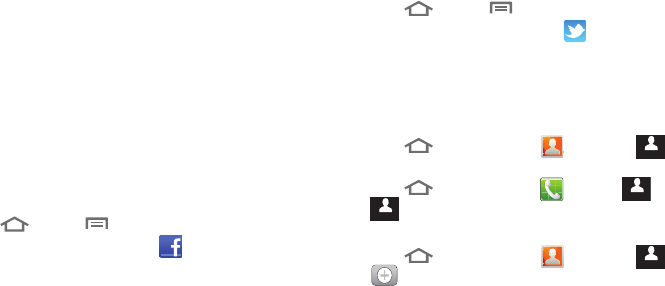
50
• Common settings
–
Split view mode
: When enabled, rotating the handset to landscape
mode shows both the email folder contents and a selected message.
3. Under
Data & synchronization
, configure these settings:
•Sync Tasks
: When enabled, synchronizes your Exchange tasks
with your phone’s tasks.
•Sync Contacts
: When enabled, synchronizes your Exchange
contacts with your phone’s Contacts.
• Sync Calendar
:
When enabled, synchronizes your Exchange
contacts with your phone.
Adding a Facebook account
When you add a Facebook account, you can merge and
synchronize your Facebook contacts, and messages to the
phone.
Once you synchronize your Facebook account you can view
messages sent and received from contacts, as well as History
and other activities, see “History” on page57.
1. Press
Home
➔
Menu
, then touch
Settings
➔
Accounts & sync
➔
Add account
➔
Facebook
.
2. Enter your Email and Password, then touch Log in.
3. Follow the prompts to complete the set-up.
Adding a Twitter account
When you add a Twitter account, you can merge and synchronize
your Twitter contacts, and messages to the phone.
Once you synchronize your Twitter account you can view
messages sent and received from contacts, as well as History
and other activities, see “History” on page 57.
1. Press
Home
➔
Menu
, then touch
Settings
➔
Accounts & sync
➔
Add account
➔
Twitter
.
2. Enter your Email and Password, then touch
Log in
.
3. Follow the prompts to complete the set-up.
Contacts
To access Contacts:
ᮣ
Press
Home
, then touch
Contacts
➔
.
– or –
Press
Home
, then touch
Phone
➔
➔
.
Creating Contacts
1. Press
Home
, then touch
Contacts
➔
➔
.
2. Select a storage location:
Phone
,
Google
, or other account
(such as personal or business email).
Contacts
Contacts
Contacts
Contacts
Contacts
Contacts
Contacts
Contacts


















