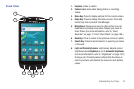Understanding Your Phone 19
Front View
1.
Earpiece
: Listen to callers.
2.
Camera Lens
: Used when taking photos or recording
videos.
3.
Menu Key
: Press to display options for the current screen.
4.
Home Key
: Press to display the Home screen. Press and
hold at any time to launch Task Manager.
5.
Microphone
: Passes your voice to other parties in a call.
Used when recording voice notes. Passes your voice to
Voice Dialer. (For more information, refer to “Voice
Recorder” on page 111 and “Voice Dialer” on page 109.)
6.
Back Key
: Press to return to the previous screen or option.
7.
Search Key
: Press to launch Search, to search your device
or the web.
8.
Light and Proximity Sensors
: Light sensor adjusts screen
brightness when
Brightness
is set to
Automatic brightness
.
(For more information, refer to “Brightness” on page 123.)
During a call, Proximity sensor detects that the phone is
next to your face and darkens the screen to save battery
power.
1
3 764
2
8
5