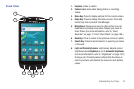24
1X Connection Active
: Phone is active on a 1X system.
3G Connection Active
: Phone is active on a 3G system.
4G Connection Active
: Phone is active on a 4G system.
Roaming
: Phone is currently roaming outside your
service coverage area.
USB Connected
:The phone is connected to a computer
using a USB cable.
New Text Message
: You have a new text or multimedia
message.
New Voicemail
: You have new voicemail.
New Email Message
: You have new email.
Alarm Set
: An alarm is active. (For more information,
refer to “Clock” on page 100.)
Silent mode
: All sounds except media and alarms are
silenced. (See “Silent mode” on page 121.)
Vibrate mode
: All sounds are silenced, but the phone
vibrates for alerts. (See “Vibrate” on page 121.)
SD Card Ready
: An optional memory card is installed.
D
SD Card Removed
: A memory card was uninstalled.
Bluetooth Active
: Bluetooth is turned on.
Bluetooth Connected
: The phone is connected to
another Bluetooth device.
Wi-Fi Active
: Wi-Fi is connected, active, and
communicating with a Wireless Access Point (WAP).
Wi-Fi Action Needed
: Action needed to connect to
Wireless Access Point (WAP).
Tethering Active
: Tethering feature is active and ready
for use. (For more information, refer to “Tethering” on
page 117.)
Portable Wi-Fi Hotspot Active
: Portable Wi-Fi Hotspot
feature is active and ready for use. (For more
information, refer to “Portable Wi-Fi Hotspot” on
page 91.)
TTY
: TTY Mode is active.