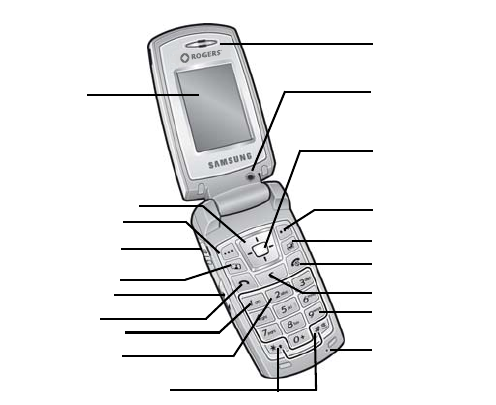
Your Phone
4
Phone layout
Open view of your phone
The following illustrations show the main elements of your phone:
1. Display: This screen displays all the information needed to
operate your phone.
2. Navigation keys: This key allows you to scroll through phone
menu options and provides a shortcut to phone functions from
standby mode.
During text entry, the navigation keys move the cursor to the left
or right, depending on which side you press.
1. Display
2. Navigation keys
3. Soft key (left)
6. Volume key
7. Send key
8. Voicemail key
10. Special function keys
18. Earpiece
16. Menu key
15. Activity key
14. End key
13. Clear key
12. Alphanumeric
keypad
11. Microphone
3. Soft key (right)
4. Headset jack/
Adapter jack
5. Video Call key
17. Camera Lens
9. Videomail key


















