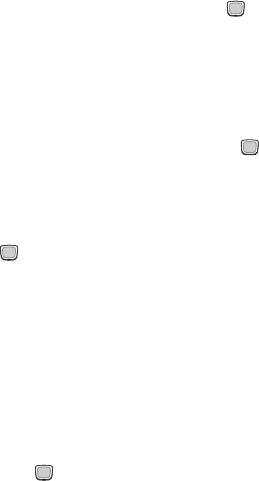
Tools
130
4. In the Task text box, enter your task. It can be up to 100
characters long.
5. Press the down navigation key and highlight the Start date
option. Enter the start date.
6. Scroll down and repeat step 5 for the Due date.
7. Scroll down to highlight Alarm. Press the key to enable or
disable the alarm. If you enabled the alarm:
♦You can specify a warning to go off some time Before the event
(for example, 1 day, or 2 weeks prior to the event).
♦In the Alarm time box, specify the time of day you want the
alarm to sound.
♦Set the Alarm Tone you prefer. Press the key to select a
different alarm tone.
8. Scroll down and highlight Priority. Use the left or right navigation
keys to set a level.
9. Press the key to save.
To view your Task list
You can go to the Task menu (Menu 7.3) or you can see each task in
the Day view of the calendar on the day it was scheduled.
To mark a task as done
1. Select the task in the task list.
2. Press the Options soft key and highlight Done. Press the Select
soft key or the key.
3. The task will have a check mark after it in the Task list.


















