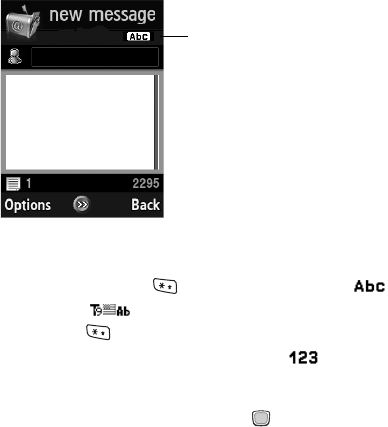
Entering Text
40
Changing the text input mode
To change the text input mode:
♦Press and hold the key to switch between : Alphabet
mode and : T9 mode.
♦Press the key to cycle between upper and lower case (for both
T9 mode and Alphabet mode) and for : Numeric mode.
♦You can also change the text input mode by pressing the Options
soft key and selecting Input method. Highlight the desired input
method (and case) and press the key.
Using T9 Mode
T9 is a predictive text input mode that allows you to key in any
character using a single keystroke. This text input mode is based on a
built-in dictionary. Your phone will select the most likely word based
on your keystroke combinations.
For information on changing input modes, see “Changing the text
input mode” on page 40.
When you are in a field that allows characters
to be entered, you will notice the text input
mode indicator near the top-right corner of the
display.


















