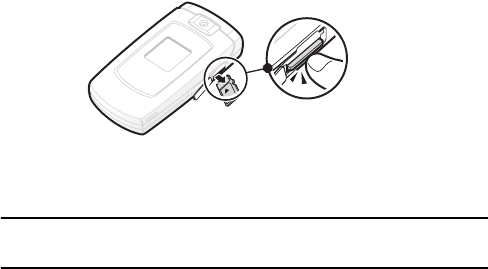
Transferring Files between your Phone and PC
51
2. Use your thumb to press and release the microSD card. It will
pop-out to allow you to remove the card.
3. Pull the microSD card out of the handset.
Warning: DO NOT remove a microSD card while files are being accessed or transferred.
It could result in loss or damage of data.
Using the microSD adapter
Available microSD adapters allow microSD cards to be used in
SD-compatible devices including computers with card readers. Some
adapters can connect to USB ports.
To insert the microSD card into a microSD adapter:
♦With the label side of the microSD card facing up, insert the
card into the microSD adapter and gently slide the card until it
is fully inserted.
To remove the microSD card from the microSD adapter:
♦Hold the front edge of the microSD card and gently pull
outward to remove it from the adapter.


















