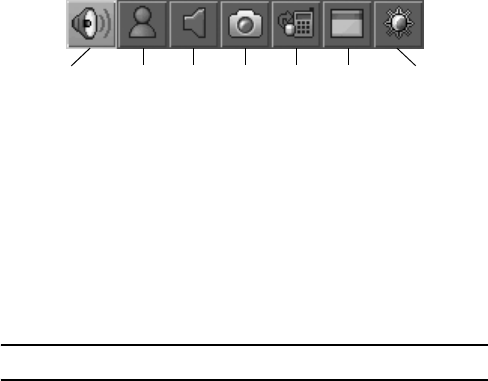
Video Calling
35
Options During a Video Call
Your phone provides a number of features that you can use during a
video call. The Options soft key contains all the video call features
and a menu bar at the bottom of the video screen display contains
the most popular features. You can use both to change the video call
features during a call. Press the Options softkey and then navigate
left/right or up/down for the various options. Press the center key to
change the option. For the menu bar, navigate left or right and press
the center key to toggle an option.
♦Loudspeaker: Switches between Normal speaker volume and
Loudspeaker. The other phone’s sound is not affected.
♦Outgoing image: Controls the image or video that is displayed on
the other phone. You can select between:
♦Show me: Displays your current camera view (either Internal or
External).
♦Default image: Shows the default picture on the other phone.
Your camera is no longer transmitting video.
♦Freeze me: Takes a photo using your camera and transmits
that photo to the other phone.
Note: To update the photo, select Show me again, followed by Freeze me.
♦My image: Transmits a preselected image stored in your
phone’s memory. To select the image, see “Settings” on
page 38.
Loudspeaker Outgoing Mute Capture Internal/ Viewing Brightness
image image External style
camera


















