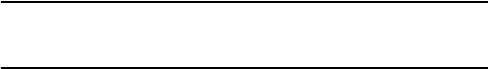
Settings
176
To change your network selection:
1. In the Network selection menu, highlight either Automatic or
Manual and press the Select soft key.
♦If you select Automatic, you are connected to the first available
network when roaming.
♦If you select Manual, the phone scans for the available
networks. Go to step 2.
2. Press the up or down navigation keys until the network you want
is highlighted and then press the Select soft key.
You are connected to that network.
Connections
The Connections menu (Menu 9.6.3) let you customize the profiles
(GoRogers, RogersMedia, RogersInternet, and Streaming)
containing the settings for connecting your phone to the network.
These settings are used for the Internet browser, Instant Messaging
(IM) and sending multimedia messages.
Note: Your phone connects to the network by default. If you change the multimedia
settings without first checking with your service provider, the Internet and multimedia
features may not work properly.
Select the profile you want, press the Options soft key, and select an
option:
♦Edit: To review or change the current profile.
♦New: To create an additional profile.
♦Rename: To change the name of the profile.
♦Delete: To remove a profile from the list.
♦Restore: To return to default settings.


















