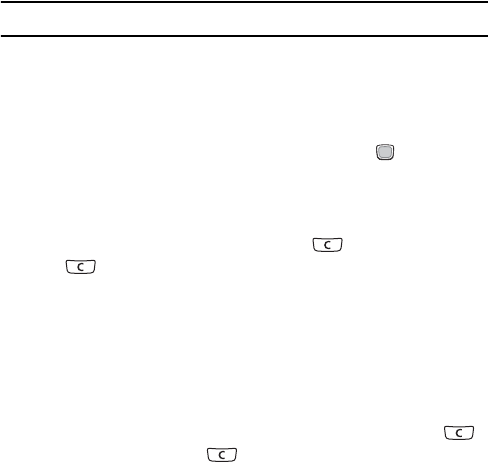
Settings
156
6. Use the up and down navigation keys to select one of the
following options:
♦Use at any time: The keypad light is enabled regardless of the
time of day.
♦Use at custom time: The keypad light is enabled only during
the specified time of day, which you can configure.
Note: Shorter key light times maximize battery charge duration.
7. Do one of the following:
♦If you selected Use at any time, press the Save soft key to save
the setting and exit. The configuration is complete.
♦If you selected Use at custom Time, press the key to
access the time settings. Proceed to the next step.
8. In the After Time edit box, specify the time of day (on a 24 hour
clock) after which the keypad light are enabled. Scroll left or right
to highlight and change numbers. Press to delete a number.
Hold down to delete all the highlighted numbers. For
example, if you want the keypad lights to be enabled when
daylight ends during the summer months, enter 19:00. The
keypad lights will then work when you use the phone anytime
after 7:00pm.
9. Scroll down to the Until Time edit box and specify the time of day
(on a 24 hour clock) after which the keypad lights are disabled.
Scroll left or right to highlight and change numbers. Press
to delete a number. Hold down to delete all the highlighted
numbers. For example, if you want the keypad lights to be
disabled during daylight hours, enter 6:00. The keypad lights will
then be disabled after 6:00am.
10.Press the Save soft key to save both time settings.


















