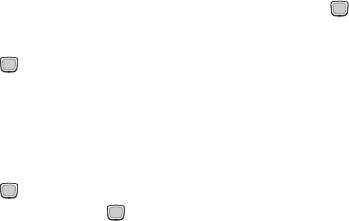
Tools
135
Timer
The Timer application (Menu 7.9) allows you to create a digital
countdown.
To start the timer:
1. Press the Set soft key.
2. Using the numeric keys, enter the amount of time that you wish
to countdown from and press the OK soft key. Press the key
to start timer.
3. Press the key to stop or restart timer.
Stopwatch
The Stopwatch application (Menu 7.10) allows you to use your
phone as a stop watch.
1. Press the key to start the stopwatch. You can take up to four
laptimes by pressing the key.
2. Press the Reset soft key to erase all stop watch times recorded.


















