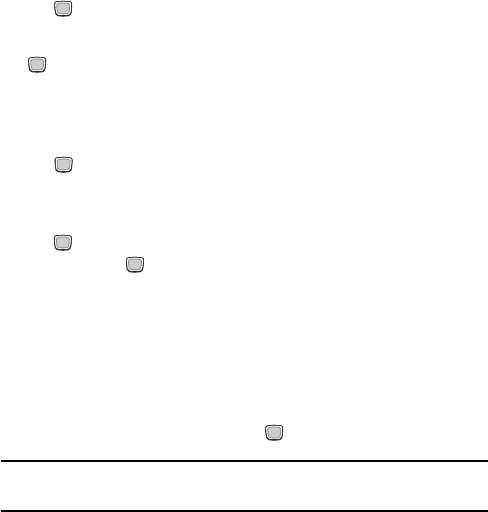
Tools
124
3. Turn the Alarm activation On or Off by pressing the left or right
navigation keys.
4. Press the down navigation key to highlight Alarm time. Use the
left and right navigation keys to highlight the time elements you
want to change. Enter the time for the alarm to sound.
Your phone is preset to use 12-hour format. To change the
format, see “Time & date” on page 157.
5. Press the down navigation key to highlight Alarm type and press
the key to choose. Make a selection and press the OK soft key.
6. Press the down navigation key to highlight Alarm tone. Press the
key to display the available audio folders from which you can
select a tone. See “Media” on page 68 for further information
about the different audio folders.
7. Press the down navigation key to highlight Alarm volume. Press
the key to hear a preview. Press the left or right navigation
keys to adjust the volume.
8. Press the down navigation key to set the alarm frequency. Press
the key and scroll up or down to highlight a frequency option
and press the key to add a checkmark. Press the OK soft key.
9. Press the down navigation key to highlight Snooze. Scroll left or
right to set the snooze time. Select Off to disable snooze or
specify a duration.
10.If you enabled snooze, scroll down to set the number of snooze
repeats
11.When you are finished, press the key.
Note: To stop the Wake-up call when it rings, open the phone and press the OK or
Snooze soft key.


















