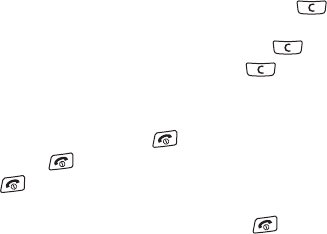
Your Phone
7
13.Clear key: Deletes characters from the display when you are in
text entry mode. When in a main menu, press to return to the
previous menu.
♦If you enter an incorrect character, briefly press to
backspace (and delete) the character.
♦To erase the entire sentence, press and hold .
♦To back up one menu level, briefly press .
14.End key:
♦Press and hold the End key to turn your phone on and off.
♦Briefly press once to end a call.
♦Press to return to standby mode from any menu, or to
cancel the last input.
♦When you receive an incoming call, press to reject the call.
15.Activity key: Opens the application switch window which allows
you to select from a group of different applications without
having to exit from the currently active application.
16.Menu key: When navigating through a menu, the menu key opens
the highlighted choice in the menu. If you press it once in Idle
mode, the main menu will launch.
17.Camera lens: The camera lens is used for taking photos. There is
also a camera lens on the front of the phone flip lid. For further
details about the Camera feature, see page 80.
18.Earpiece: Used to listen to audio from your phone.


















