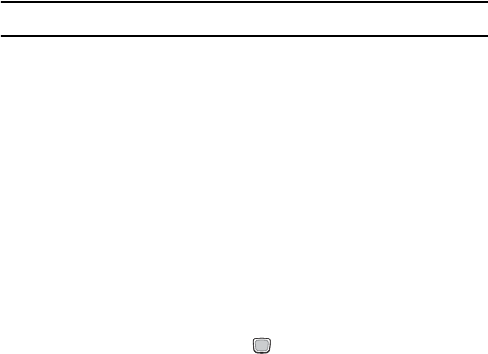
Settings
188
PIN check
When the PIN check feature (Menu 9.8.3) is enabled, you must enter
your PIN each time you switch the phone on. Consequently, any
person who does not have your PIN cannot use your phone without
your approval.
Note: Before disabling the PIN check feature, you must enter your PIN.
The following options are available:
♦On: you must enter the PIN each time the phone is switched on.
♦Off: the phone connects directly to the network when you switch it
on.
Lock applications
Using this menu (Menu 9.8.4), your phone’s menus become
password-protected, although you can make calls normally.
Contacts, downloaded content, phone settings and stored messages
can all be protected.
To enable phone privacy:
1. Highlight a category, and press to check/uncheck the
category. Checkmarks indicate the applications you want to lock.
2. When you are finished, press the Save soft key to change your
privacy settings.
Once you have enabled privacy, you must enter the phone password
to access the menus.
When the phone asks for the phone password,
enter the password and press the Confirm soft key.


















