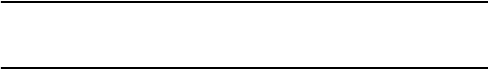
Camera
84
♦Effects: Allows you to change the color tone or apply special
effects to the photo.
♦Partial effects: Lets you perform redeye repair and apply a
partial blur effect.
♦Adjust: Lets you adjust light, contrast and color settings.
♦Transform: Lets you resize, rotate or flip the image.
♦Crop: Lets you crop the image to a selected area.
♦Insert: Lets you add frames, clipart, emoticons and text to the
picture.
♦Set as: See Set as described earlier in this list.
♦Send via: See Send via described earlier in this list.
♦Print via: Lets you print via Bluetooth or USB connection.
♦Rename: Lets you specify a different name for the file.
♦Go to Graphics: Opens the Graphics folder.
♦Lock/Unlock: Lets you lock the file and unlock it when necessary.
Locking files prevents accidental deletion.
♦Bluetooth visibility: Allows the media file to be shared or released
for the use with another Bluetooth device.
♦Properties: Displays all the properties of the currently selected file.
Viewing your pictures
For information on accessing your photo files, see “Graphics” on
page 71.
Using the camcorder
Using the camcorder, you can record videos with your phone. The
video clips you create can be sent to other properly equipped phones.
You can also view the clips with the built-in media player.
Caution: Do not take videos of people without their permission. Do not take videos in a
place where cameras are not allowed or where you might interfere with another person’s
privacy.
For information on configuring the default settings for the
camcorder, see “Camcorder settings” on page 184.


















