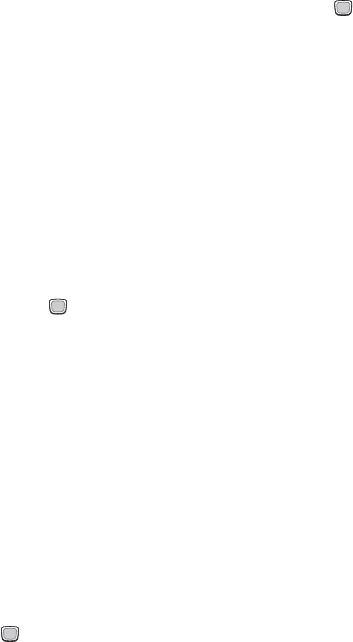
Tools
127
(for example, 1 day, or 2 minutes prior to the event). You can then
scroll down to set the Alarm tone that will sound. Press the key
to select a different alarm tone.
♦By date: Lets you specify a reminder by date.
♦By day: Lets you specify a reminder by day.
♦Date: Enter a date for an occasion, anniversary or holiday.
♦Details: Enter additional information, if required.
♦End date: Enter the end date for the event or due date for the task.
♦End time: Enter the end time.
♦Every: Specify a day for the reminder.
♦Except weekends: Lets you exclude weekends.
♦Expiry: Enter the date when the entry is no longer repeated.
♦Location: Enter text describing the location.
♦Repeat every year: Indicate if you want to be reminded yearly of
this occasion, anniversary or holiday
♦Repeat: Press the key to enable or disable the repeat.
Depending on the type of entry, you can configure the repeat
period by pressing the left or right navigation key.
♦Start date: Enter the start date. Use the numeric keys to enter the
numbers for dates and times.
♦Start time: Enter the start time.
♦Title/Occasion: Enter text describing the event. See “Entering
Text” on page 39 for further information.
5. Press the Save soft key to save the calendar entry.
The corners of the date on the calendar change to indicate that a
calendar entry exists for that date.
Viewing a Calendar entry
To view the details for a day, highlight the day in the calendar view
and press the key. The entry for the day is displayed.
If more than one entry is stored, press the up or down navigation key
to scroll to highlight the previous or next entry and then use the
following options by pressing the Options soft key.


















