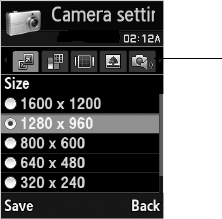
Settings
183
Browser settings
Browser settings (Menu 9.7.2) lets you select a connection profile to
be used when connecting to the Internet. For more information, see
“Application settings” on page 178.
Camera settings
Camera settings (Menu 9.7.3) let you set the default preferences for
camera functionality.
Scroll left and right to view the settings within each option tab. You
can customize settings in the following option tab:
1. Size tab: Lets you set the image size.
2. Quality tab: Lets you set picture quality. Better quality photos
require more file space.
3. Display tab: Lets you configure the camera viewfinder. Specify
how the camera displays the subject of a photograph on the
screen.
Scroll left and right to change the setting
category:
1. Size
2. Quality
3. Display
4. Scene Program
5. Shutter sound
6. Multi-shot speed
7. White balance
8. Default storage
9. Default name


















