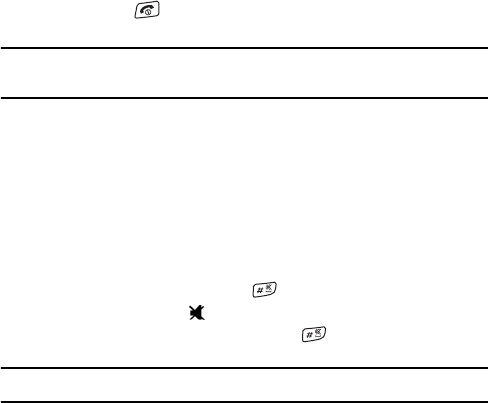
Call Functions
26
Deleting a missed call
1. Press the Options soft key.
2. If necessary, press the up or down navigation key to highlight the
Delete option.
3. Press the Select soft key to delete the currently highlighted
(Selected) call or All to delete all your missed calls.
You can press the key at any time to exit the Missed history
feature.
Note: You can access the Missed calls feature at any time by selecting the Call History
menu (Menu 4). For further details, see “Missed calls” on page 97.
Silent mode
Silent mode is convenient when you wish to stop the phone from
making noise, such as when you are in a theater, for example.
In Silent mode, your phone’s speakers are muted. The phone will
vibrate and light up the external LCD display or just light the external
LCD display depending on the settings of the Silent profile.
♦In Idle mode, press and hold the key until the “Silent profile
on” message and icon ( ) are displayed.
♦To return to normal, press and hold the key until the “Normal
profile on” message is displayed.
Note: For further details on Profiles, see “Profiles” on page 142.


















