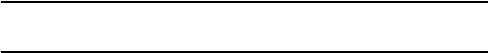
Settings
175
Sending data via Bluetooth
1. Activate the Bluetooth feature. See “Activation” on page 171.
2. Select the application in which the item you want to send is
stored. For example, you can send a video file stored in the Media
Player application.
3. Scroll to the item you want to send and press the Options soft
key.
4. Select Send via and select Bluetooth. The phone searches for
devices within range and displays a list of available devices.
5. Select a device.
6. If necessary, enter the Bluetooth PIN code needed for pairing and
press the OK soft key.
Receiving data via Bluetooth
To receive data via Bluetooth, your phone’s Bluetooth feature must
be active. If an unauthorized Bluetooth device sends data to your
phone, the phone displays a confirmation message. To receive data,
press the Yes soft key.
Network selection
The Network selection feature (Menu 9.6.2) lets you configure the
phone to automatically select the network used when roaming
outside of your home area. You can also configure the phone to let
you manually choose the network
Note: You can select a network other than your home network only if there is a valid
roaming agreement between them.


















